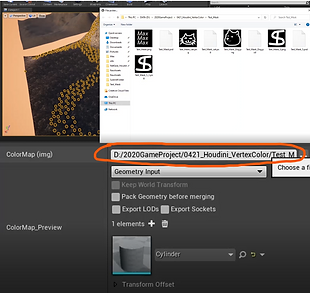An in-engine Procedural Forest tool helps the Artist to decorate the Landscape efficiently. The user could import meshes from content browser and switch material anytime. With this tool, plants can be automatically planted on the terrain instead of being planted one by one manually.
Responsibilities:
•Created a tool support up to eight type of mesh, including trees, rocks, grass and bushes.
•Designed a User-friendly interface lets Artist or designer use the tool easily.
•Debug and collect user data to improve the tool. Troubleshooting and fixing the potential issue of the tool.
•Using the tool to create tech Demo of showcase the capability of the tool.
Process summary:
The first step is to use Object-merge to pass in model parameters. Then give the Normal attribute to the point.
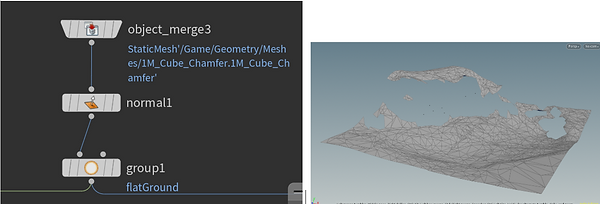
The next step is to determine which points are relatively flat based on the Y value of the point Normal. For example, we give a slope threshold, and then the slope threshold is 0.7. @ N.Y> 0.7 means that the surface is relatively flat. Conversely, @ N.Y <0.7, the surface will be steeper. Of course, the larger the threshold value, the more rigorous our definition of the plane. By changing the threshold, we decide which planes the points lie on can be regarded as relatively flat. Group these flatter faces in the code.
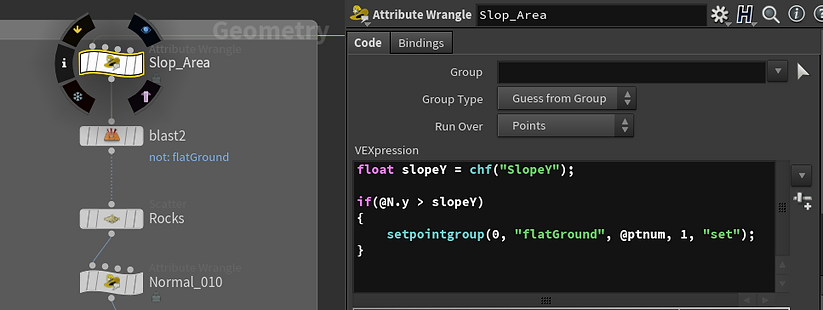
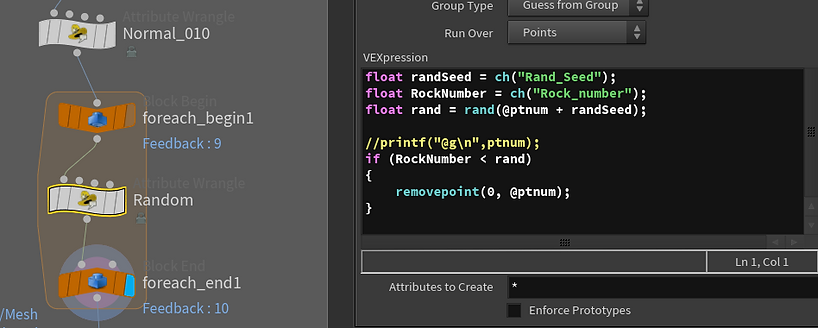

Using Remesh to get points can help us get more subdivided points.
Random deletion within the range of all points is mainly to give us more possibilities.
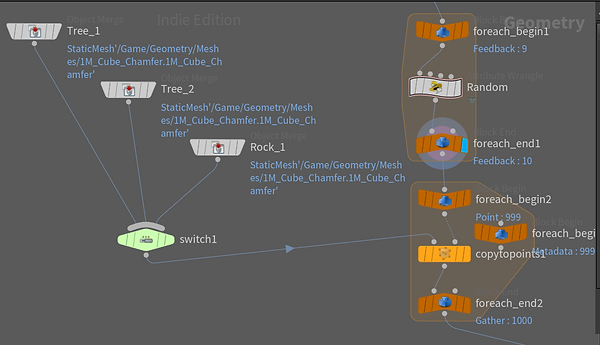
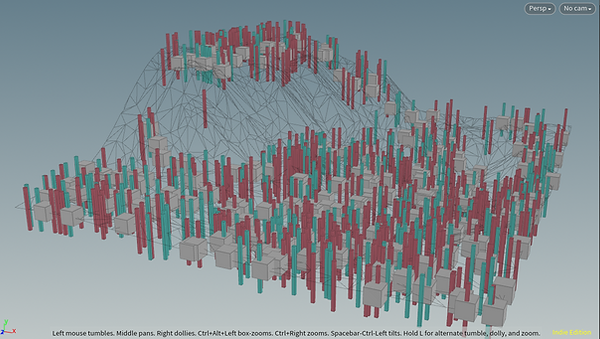
Because there are a lot of grasslands, simple copytopoints are used and no random operations are performed.
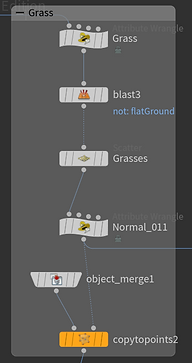
Color Map Function:
This feature is used for regional differentiation through pictures. The main operation is to assign the color information on the UV of a point to the Cd attribute of the point itself. In this way, we can judge the value of Cd at this point to divide the area.
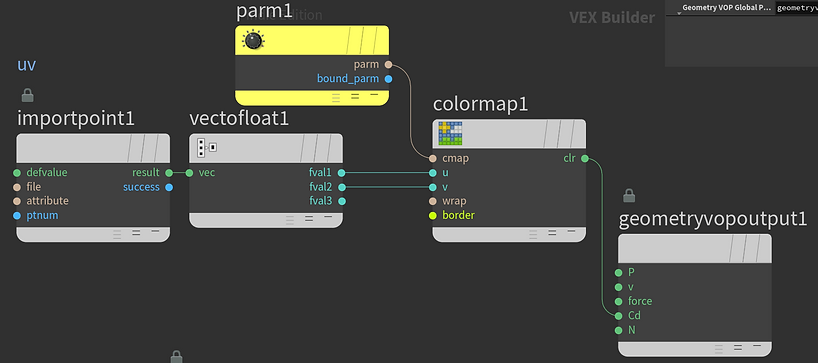
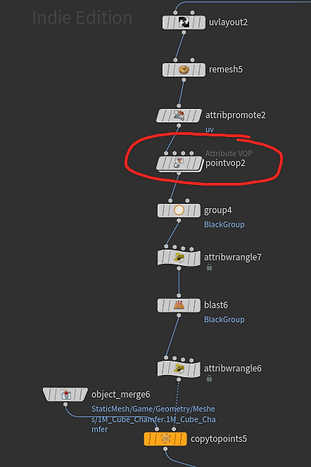
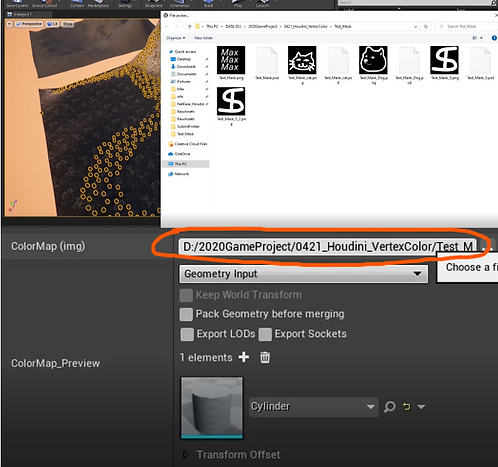
In engine workflow:
First select the mesh of the terrain in the landscape column.
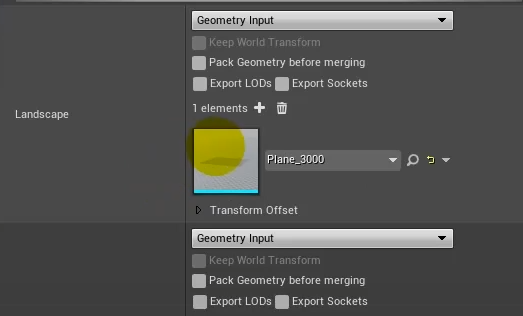
Add the model by type. For example, we could drag the grass model to the grass category in the tool.
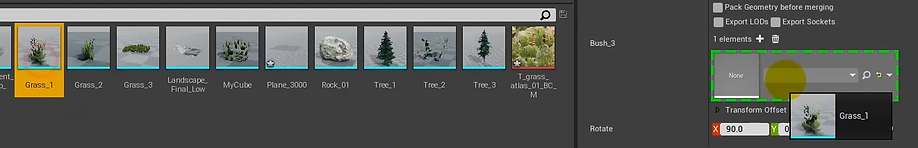
This feature is the ability to frame the planting area by selecting a picture.